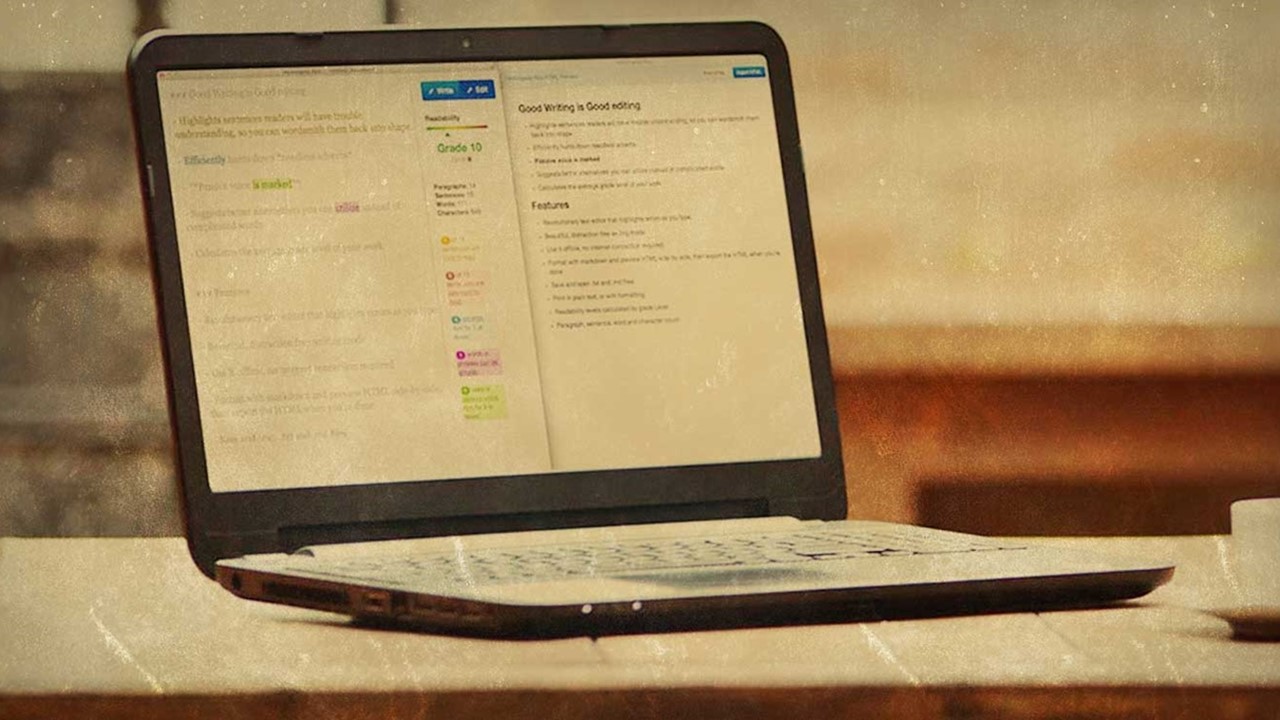In this article, you’ll find a Vacation Email Notification Sample that you can use as a guide to craft your own message. These examples are adaptable, allowing you to customize them based on your specific needs.
The Best Structure for a Vacation Email Notification Sample
Going on vacation and want to let your colleagues know? Crafting a well-structured vacation email notification is essential to ensure everyone knows your absence and who to contact during that time. Here’s a comprehensive guide to help you create an effective vacation notification email:
1. Subject Line:
Choose a clear and concise subject line for your email. It should indicate the purpose of the email, e.g., “Vacation Notification: [Your Name].”
2. Opening Paragraph:
Start your email with a friendly greeting and a brief statement about your upcoming vacation. Use a warm and professional tone, e.g., “Hello Team,” or “Dear Colleagues.” Then, clearly state the dates of your absence, e.g., “I will be out of office from [Start Date] to [End Date] for vacation.”
3. Reason for Absence (Optional):
If appropriate, provide a brief explanation of your absence. For example, you might mention that you’ll be traveling or celebrating a special occasion. Keep it concise and avoid unnecessary details.
4. Contact Information:
Include a few ways for your colleagues to reach you during your absence. Provide a phone number, email address, or any other contact details that they can use if they urgently need to get in touch with you. If you prefer not to be contacted, state that clearly.
5. Coverage Arrangements:
If you have made arrangements for someone to handle your duties during your absence, mention their name and contact information. This shows that you’ve planned ahead and ensured that your work will be taken care of.
6. Urgent Matter Procedures (Optional):
If your absence requires specific procedures to be followed in case of urgent matters, explain those procedures briefly. For example, advise them to contact a specific person or department for urgent inquiries.
7. Return Date and Availability:
Indicate your return date and mention any specific times or dates when you’ll be available for communication upon your return. This helps your colleagues plan their schedules accordingly.
8. Closing Paragraph:
Conclude the email with a professional and courteous tone. Thank your colleagues for their understanding and support, e.g., “Thank you for your cooperation and understanding during my absence.” Additionally, you can express your eagerness to return and continue working with them.
9. Signature:
End the email with your name, job title, and any relevant contact information or social media links (if appropriate). This provides a sense of professionalism and helps establish your identity.
Remember to proofread your email carefully before sending it to ensure there are no errors or typos. Also, consider sending the email a couple of weeks before your vacation to give your colleagues ample time to adjust their plans.
Vacation Email Notification Samples
Annual Leave
Dear Colleagues,
I will be taking my annual leave from [Start Date] to [End Date] to spend some quality time with my family and recharge for the second half of the year. During my absence, [Colleague’s Name] will be handling all urgent matters and can be reached at [Colleague’s Email Address] or [Colleague’s Phone Number].
I will be checking my email periodically and will respond to any important messages as soon as possible. For urgent matters, please contact [Colleague’s Name] directly.
Thank you for your understanding and cooperation.
Best regards,
[Your Name]
Sick Leave
Dear Team,
I am writing to inform you that I will be taking a sick leave from [Start Date] to [End Date] due to a sudden illness. I apologize for any inconvenience caused by my absence.
During my absence, [Colleague’s Name] will be handling all my responsibilities and can be reached at [Colleague’s Email Address] or [Colleague’s Phone Number].
I will keep you updated on my progress and will return to work as soon as I am fully recovered. In the meantime, please do not hesitate to contact [Colleague’s Name] for any urgent matters.
Thank you for your understanding and support.
Best regards,
[Your Name]
Maternity Leave
Dear Colleagues,
I am excited to announce that I will be taking maternity leave from [Start Date] to [End Date] to welcome our new baby into the world. I am grateful for the opportunity to spend this special time with my family.
During my absence, [Colleague’s Name] will be covering my responsibilities and can be reached at [Colleague’s Email Address] or [Colleague’s Phone Number].
I will be checking my email periodically and will respond to any important messages as soon as possible. For urgent matters, please contact [Colleague’s Name] directly.
Thank you for your support and understanding. I look forward to returning to work and sharing my new baby with you all.
Best regards,
[Your Name]
Paternity Leave
Dear Colleagues,
I am pleased to inform you that I will be taking paternity leave from [Start Date] to [End Date] to support my wife during the birth of our child. This is a special time for our family, and I am grateful for the opportunity to be present for this important event.
During my absence, [Colleague’s Name] will be handling my responsibilities and can be reached at [Colleague’s Email Address] or [Colleague’s Phone Number].
I will be checking my email periodically and will respond to any urgent messages as soon as possible. For urgent matters, please contact [Colleague’s Name] directly.
Thank you for your understanding and support. I look forward to returning to work and sharing my new baby with you all.
Best regards,
[Your Name]
Sabbatical Leave
Dear Colleagues,
After much consideration, I have decided to take a sabbatical leave from [Start Date] to [End Date] to pursue a long-held dream of traveling the world and learning about different cultures. This is a unique opportunity for personal growth and development, and I am excited to embark on this journey.
During my absence, [Colleague’s Name] will be taking over my responsibilities and can be reached at [Colleague’s Email Address] or [Colleague’s Phone Number].
I will be checking my email periodically and will respond to any important messages as soon as possible. For urgent matters, please contact [Colleague’s Name] directly.
Thank you for your support and understanding. I look forward to returning to work and sharing my experiences with you all.
Best regards,
[Your Name]
Military Leave
Dear Colleagues,
I am writing to inform you that I will be taking military leave from [Start Date] to [End Date] to fulfill my obligation to serve our country. I am honored to have the opportunity to serve, and I am grateful for your support during this time.
During my absence, [Colleague’s Name] will be handling my responsibilities and can be reached at [Colleague’s Email Address] or [Colleague’s Phone Number].
I will be checking my email periodically and will respond to any important messages as soon as possible. For urgent matters, please contact [Colleague’s Name] directly.
Thank you for your understanding and support. I look forward to returning to work and sharing my experiences with you all.
Best regards,
[Your Name]
Personal Leave
Dear Colleagues,
I am writing to inform you that I will be taking a personal leave of absence from [Start Date] to [End Date] to address some personal matters. I apologize for any inconvenience caused by my absence.
During my absence, [Colleague’s Name] will be handling my responsibilities and can be reached at [Colleague’s Email Address] or [Colleague’s Phone Number].
I will be checking my email periodically and will respond to any important messages as soon as possible. For urgent matters, please contact [Colleague’s Name] directly.
Thank you for your understanding and support. I look forward to returning to work and sharing my experiences with you all.
Best regards,
[Your Name]
Vacation Email Notification Tips
Crafting an informative and professional vacation email notification is key while ensuring smooth operations and keeping your colleagues and clients. Below are several tips to optimize your vacation email:
Subject Line: Clear and Concise
- Use brief and attention-grabbing subject lines to convey purpose, e.g., “Vacation Notice: Out of Office 12/20-12/27.”
- Avoid subject lines cluttered with multiple topics unrelated to your vacation.
Body of the Email: Informative and Professional
- Start with a friendly salutation to establish a personal connection.
- Clearly state the start and end dates of your vacation. Use specific dates, not terms like “next week” or “end of the month.”
- Provide contact information of a coworker who can handle urgent inquiries while you’re away.
- Mention any automated response you will set up to inform senders of your absence.
- Express gratitude for their understanding and cooperation during your vacation.
Availability:
- Consider mentioning if you’ll occasionally check your email or respond to urgent inquiries during your vacation.
- If you won’t be checking your email, assure them that you’ll respond to messages promptly upon your return.
Out-of-Office Auto-Response:
- Set up an automated response to inform senders of your vacation and provide alternative contact information.
- Customize your auto-response message to match the style and tone of your vacation email notification.
Timing:
- Send your vacation notification in advance, typically one to two weeks beforehand, allowing colleagues and clients time to adjust.
- Avoid sending your notification at the last minute, as this may lead to unanswered inquiries and disruptions in workflow.
Follow-Up:
- Upon your return from vacation, send a follow-up email thanking colleagues and clients for their cooperation and expressing appreciation for handling matters smoothly while you were away.
- Respond to any inquiries or messages that require your attention.
FAQs on Vacation Email Notification Sample
Q: What is a Vacation Email Notification Sample?
A: A Vacation Email Notification Sample is a template or guideline that you can use to inform colleagues, clients, or stakeholders about your upcoming vacation or absence from work.
Q: Why is it important to send a vacation email notification?
A: Sending a vacation email notification is important to let others know that you will be away and to provide necessary information such as your vacation dates, contact details, and any arrangements for handling your responsibilities during your absence.
Q: What information should I include in my vacation email notification?
A: Your vacation email notification should include the following information:
- Your name and job title
- Dates of your vacation
- Reason for your absence (optional)
- Contact information while you are away (e.g., email address, phone number)
- Instructions for handling your responsibilities during your absence
- Name and contact information of the person who will be covering for you
- Any other relevant information that your colleagues or clients may need to know
Q: How should I format my vacation email notification?
A: Your vacation email notification should be written in a professional tone and should be easy to read and understand. Use clear and concise language, and avoid jargon or technical terms that may be unfamiliar to your audience.
Q: When should I send my vacation email notification?
A: It is a good practice to send your vacation email notification at least one week before your vacation starts. This gives your colleagues and clients enough time to make arrangements and prepare for your absence.
Q: Should I attach any documents or files to my vacation email notification?
A: If you have any relevant documents or files that you need to share with your colleagues or clients, you can attach them to your vacation email notification. This may include documents such as your out-of-office auto-reply message, a list of your pending tasks, or any other relevant information that you think may be helpful.
Q: What should I do if I need to cancel or change my vacation plans?
A: If you need to cancel or change your vacation plans, you should send a follow-up email to your colleagues and clients informing them of the changes. This email should be sent as soon as possible to avoid any inconvenience or confusion.
Thanks for Reading!
Well, that’s it for our deep dive into vacation email notification samples. We hope you found this article helpful and informative. If you’re planning to take a vacation soon, be sure to use one of these samples to let your colleagues know. And don’t forget to check back later for more great content!